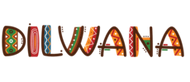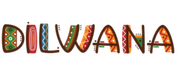Stage 2
Inserting goods
For you to insert an image of the goods you want to sell. Select “PRODUCTS” on the menu list. Click on the “Add Product” button found on the top right of your screen.

- After pressing the add product button. This is what appears. You are the requested to fill in the information required fully.