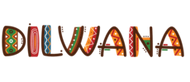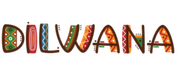Dilwana has made it possible for products with different discounts to be placed in special and separate categories.
An example would be that if a product has a 20% discount then it will be possible for the seller to post the product on the 20% discount page.
Below is a carefully explained procedure to follow:
- You will need to firstly apply the percentage of discount that you are considering on the price e.g. if you have a product priced at p230 and you are considering a 25% discount on it, you will then enter the discounted price on the price field which is p172.50
- Enter the initial price which is p230 on the compare price field.
- The third step is to move the product to the 25% discounted product collection

You should also select the required collections of the product. If your product has a discount in the range of ballast collections, choose one.
An example would be if your product has a 25% discount.in addition to the product collection you desire, you should then choose the products with 20% to 30% discount collection.